Activation
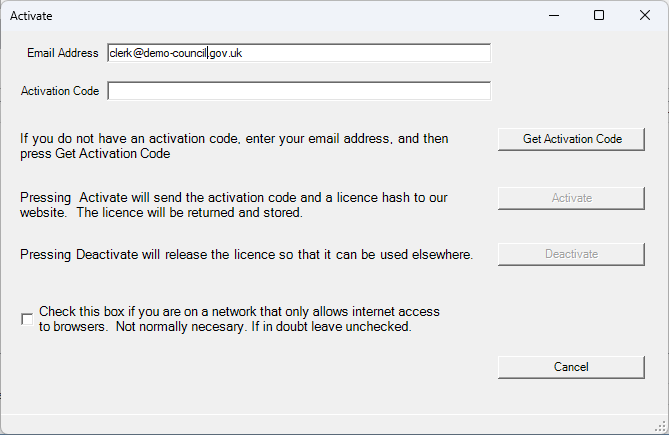
Parish Council Accounts needs to be activated to run. Activation creates a subscription.
- Run Parish Count Accounts. There will be an Icon on the desktop, or just search for "Parish Council Accounts"
- On first running you will be presented with the Activation dialog.
- Enter your email address.
- Press Get Activation Code. This code will be sent to you by email.
- Copy your Activation code from the email into the dialog.
- Press Activate. A subscription will be set up, and a licence downloaded.
- You are now ready to use the app.