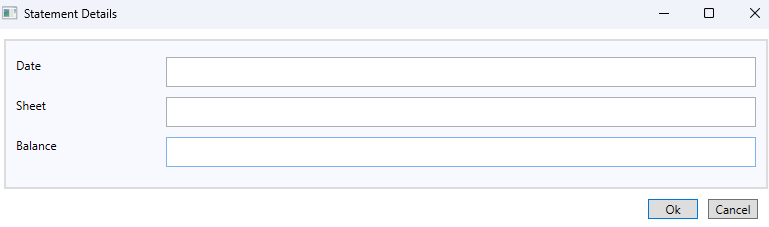Bank Reconciliation
- On the Cashbook Tab select the Statements Tab.
- Click the Add Statements button.
-
Enter the statements details:
-
Date
This is the date of the statement.
-
Sheet
The sheet number. This is optional and can be left blank.
-
Balance
This is the closing balance of the statement.
-
- Click Ok
- Ensure the statement you wish to reconcile is selected.
-
Simply enter the bank dates from the statement against the relevant entries, and then click Add to Statement
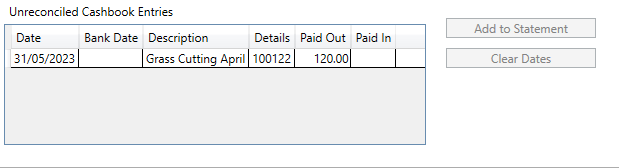
- When the statement is reconciled the checkbox against the statement will be checked
The following Dialog is displayed: