It is possible to record a budget against any account, and then report performance against that budget during the year. Budgets can be entered on the accounts tab here. They can also be entered on the Draft budgets tab, or loaded from a CSV file, but in these two cases the Account needs to already exist.
Budgets are used to record expenditure against the Precept, so it would be normal for the accounts under PAYMENTS to have a budget recorded.
Using Budgets expenditure during the year can be monitored. A budget can be recorded against an Account for each year. Initially it is entered on the accounts tab here. Subsequently, they can be copied, on mass, from the previous year. They can also be exported to a csv file, so that they can be manipulated in a spreadsheet, and then imported.
Performance
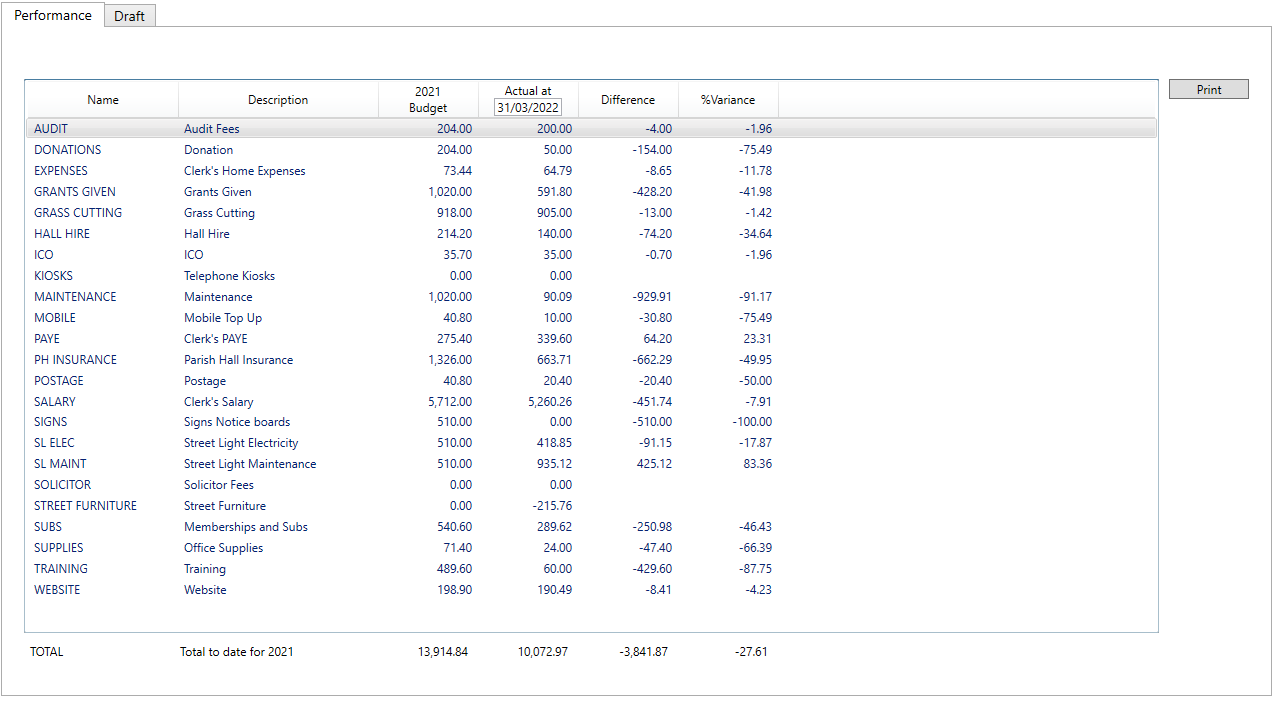
This tab shows the actual expenditure against budget. The date for which the actual is actually printed can be changed by altering the data in the heading. The date has to be a valid one within the current Accounting Period.
The performance can be printed to a pdf file, using the Print button.
Draft
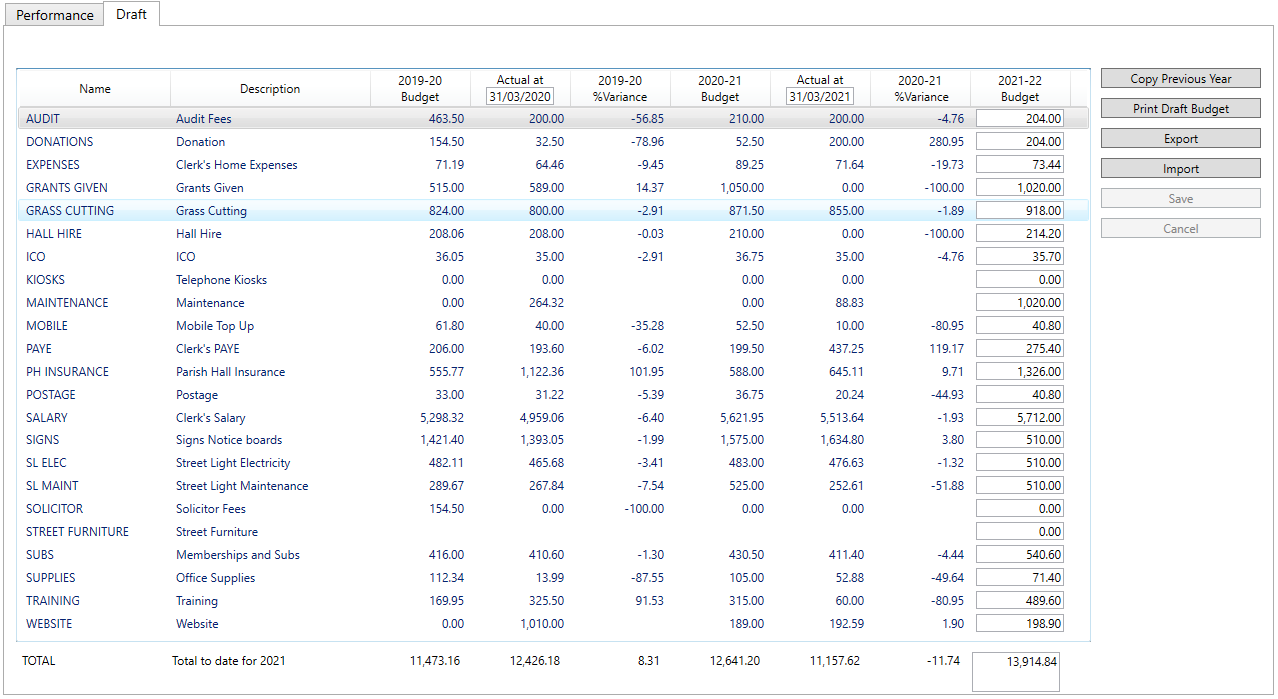
This tab shows the budget for the upcoming year. The 2 previous years are also shown. The budgets can be directly entered on this tab, or they can be exported to a csv file, manipulated in a spreadsheet, and then imported.